List hardware information using the terminal
ID: 91
Category: Linux Terminal
Added: 20th of May 2018
Updated On: Tutorial updated and rechecked on 28th of April 2024
Views: 3,064
lshw extracts detailed information about the hardware in your machine. It can report on your motherboard, CPU, Memory, Graphics and other hardware.
To list your hardware information, enter the following command in the terminal. You will need to enter your root password.
sudo lshw
lshw outputs a lot of information, you can shorten this by using the -short command
sudo lshw -short
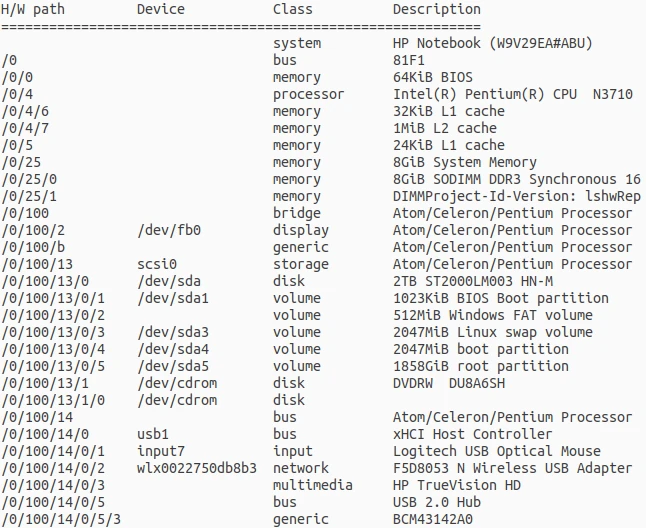
If you want a copy of the information you can also export the hardware information to a .html document which can then be viewed in your web browser.
The .html document will be created on your desktop.
sudo lshw -html > /home/$USER/Desktop/hardware_list.html

