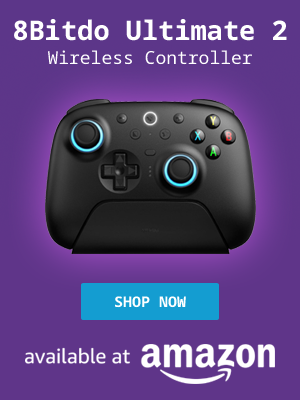My Computer Tips was launched in 2015 and provides information for common tasks in various Linux distributions and other computer related subjects.
My Computer tips has over 290 tutorials and tips.
- Home
- About My Computer Tips
- Computer Parts For Sale (UK Only)
- Privacy
- Affiliate Disclosure
- Latest Tips & Tutorials
- Featured Tips & Tutorials
- Most Popular Tips & Tutorials
- Recently Viewed
- Recently Updated Tips & Tutorials
- All Tips & Tutorials
If you found the information on My Computer Tips useful, please consider sharing our site details.

Categories
Show Categories
How do I securely delete a file using the shred command in Linux
ID: 414
Category: Linux Terminal
Added: 11th of November 2025
Views: 56

If you have files on your Linux system that need securely deleting you can use the shred command. The standard shred command without specifying any other options, overwrites a file three times with random data, making it extremely difficult to recover any data.
To delete a file using the shred command enter the following in the terminal
To delete a file and overwrite it 5 times use the -n switch
When you shred a file, it will be overwritten but not deleted. To delete the file use the -u switch
To view the progress use the -v switch
For more information on the shred command, you can view the manual page in the terminal
Links
Linux Forums
Linux Gaming
Other Linux / Computer Sites
Other Sites / Shopping
Latest Linux News
Published: November 15, 2025, 1:32 pm
Published: November 15, 2025, 11:00 am
Published: November 14, 2025, 4:56 pm
Published: November 13, 2025, 10:32 pm
Published: November 14, 2025, 10:41 pm
Published: November 14, 2025, 7:28 pm
Published: November 15, 2025, 3:15 pm
Published: November 13, 2025, 5:06 pm
Published: November 15, 2025, 1:04 pm
Published: November 13, 2025, 12:05 pm