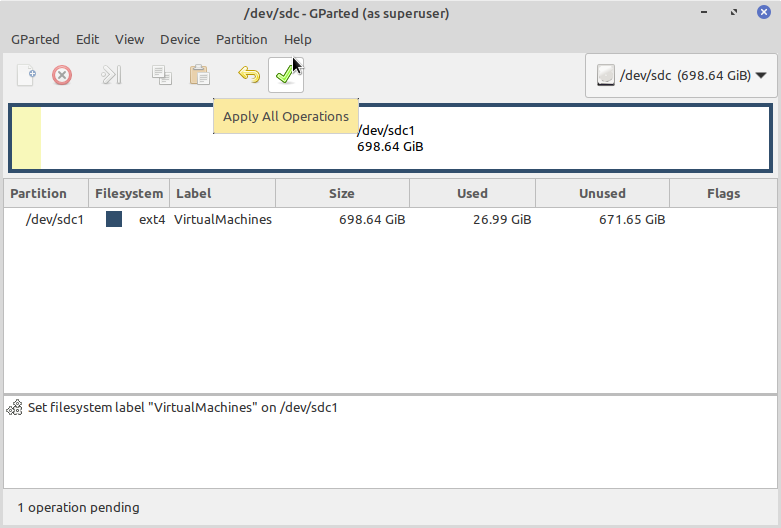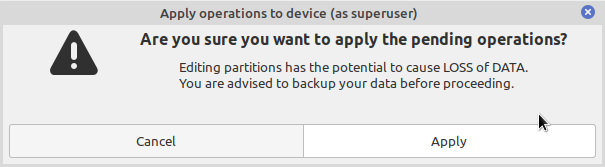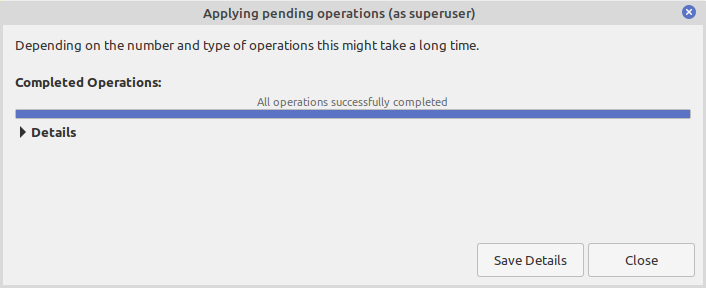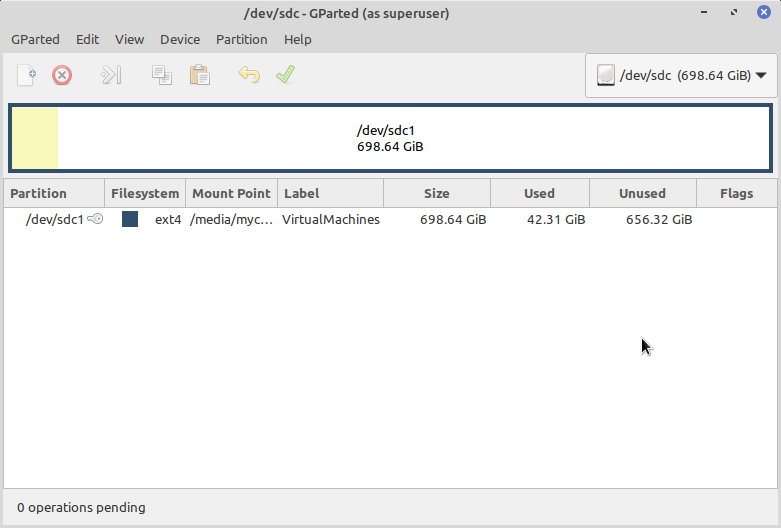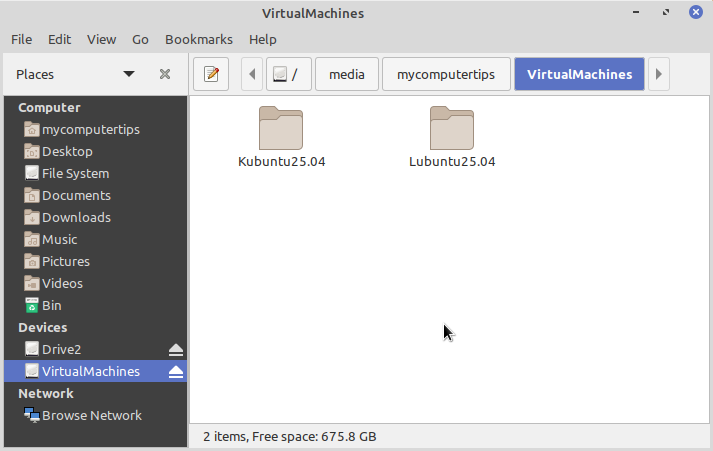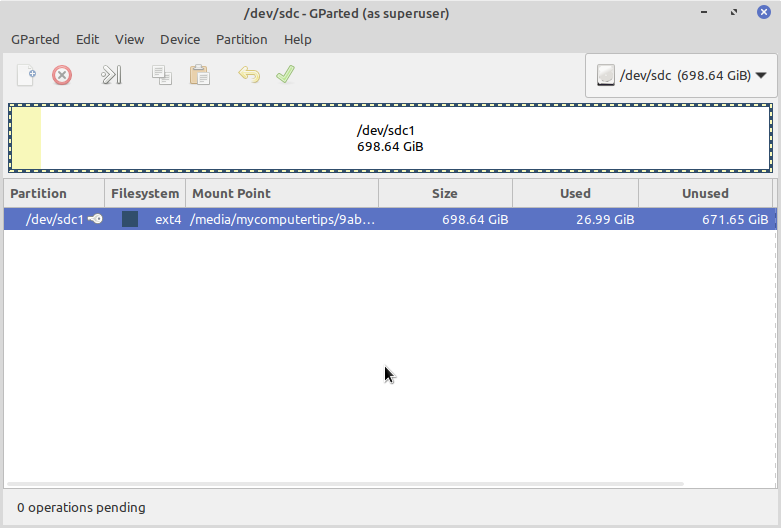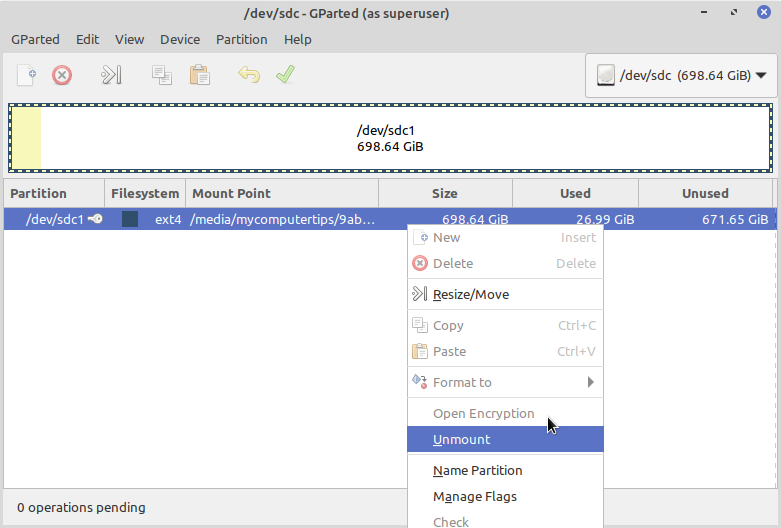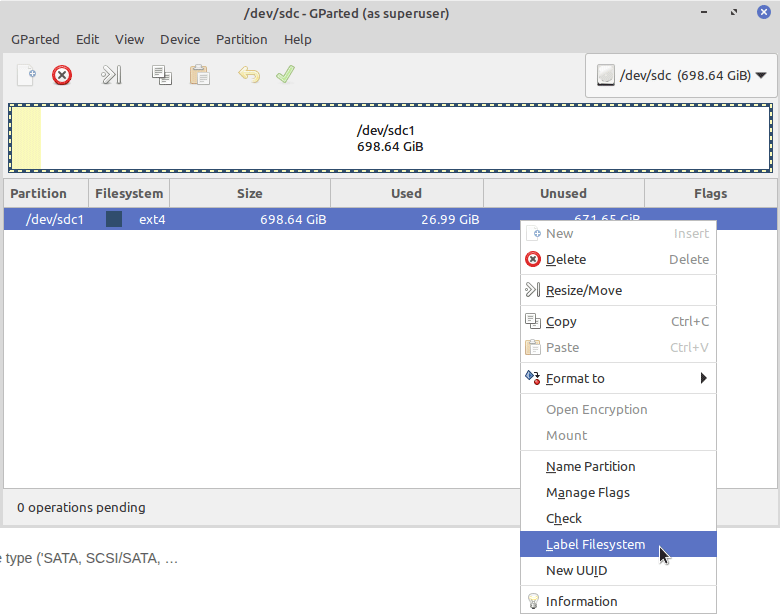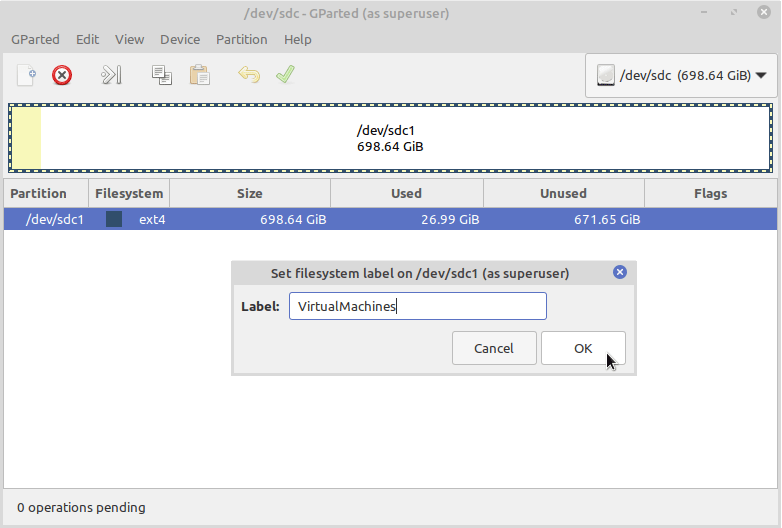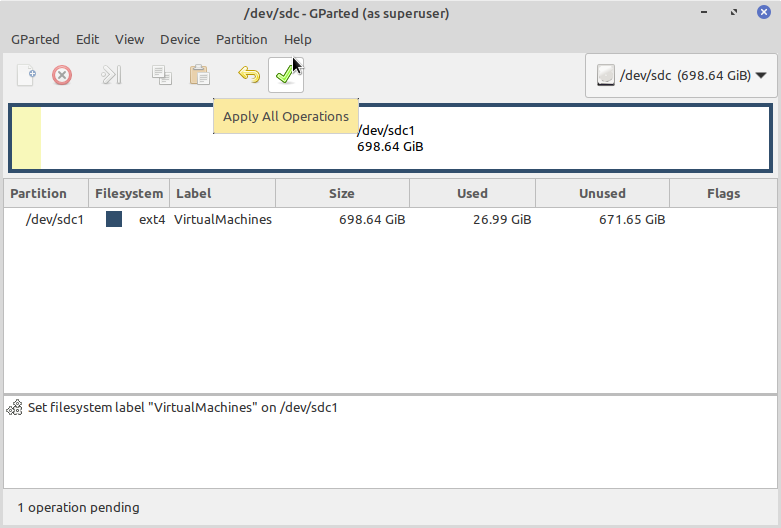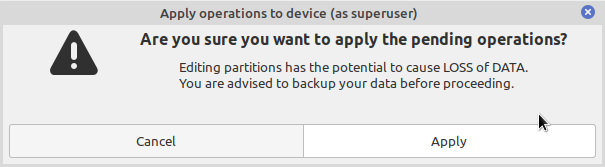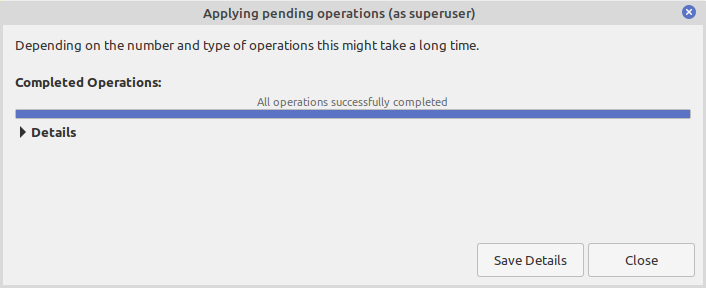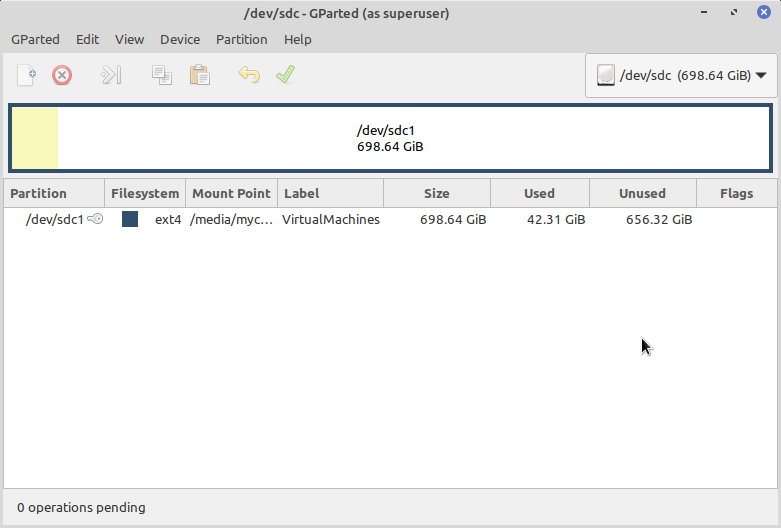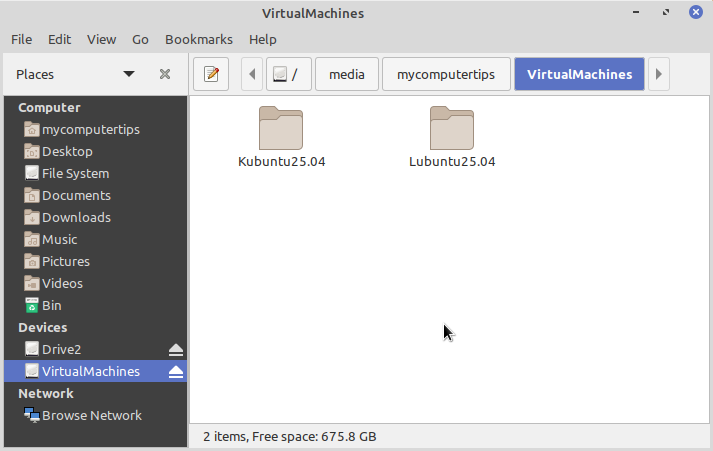How do I label a filesystem on Linux using gparted
ID: 408
Category: Linux
Added: 28th of August 2025
Views: 799
Related Tips & Tutorials
➔
Using GParted in Linux to format a hard drive, flash drive, SD Card➔
How do I automount my internal SSD / HHD drive in Linux
If you use more than one drive with your Linux system, labelling the filesystem(s) will provide a more user friendly way to identify them, should ever need to create a new partition or format the whole hard drive.
One of my external drive contains Virtual Machines, so I wanted to label the drive with something meaningful. You can label a filesystem through the terminal or use gparted.
If gparted isn't installed in your distribution, enter the following command below.
sudo apt install gparted
Once installed gparted can be launched via the main menu, or terminal by entering the following command
gparted
In gparted do the following to label the filesystem
1) Select your drive via the select menu
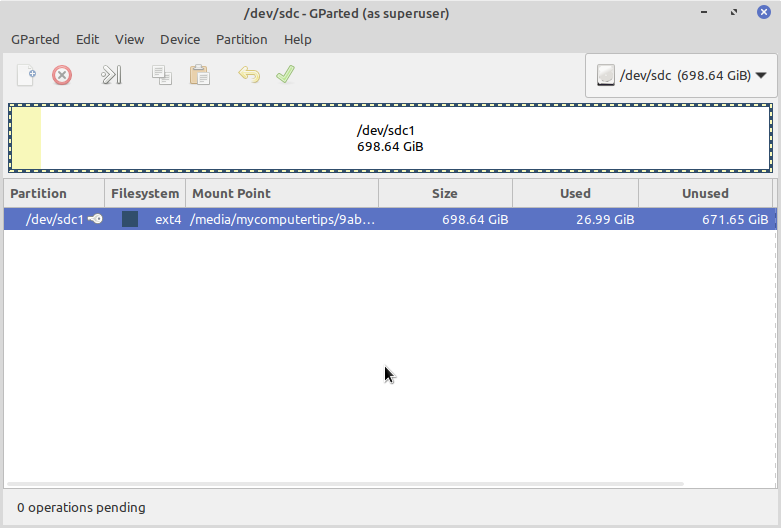
2) Highlight the drive, right click and select Unmount
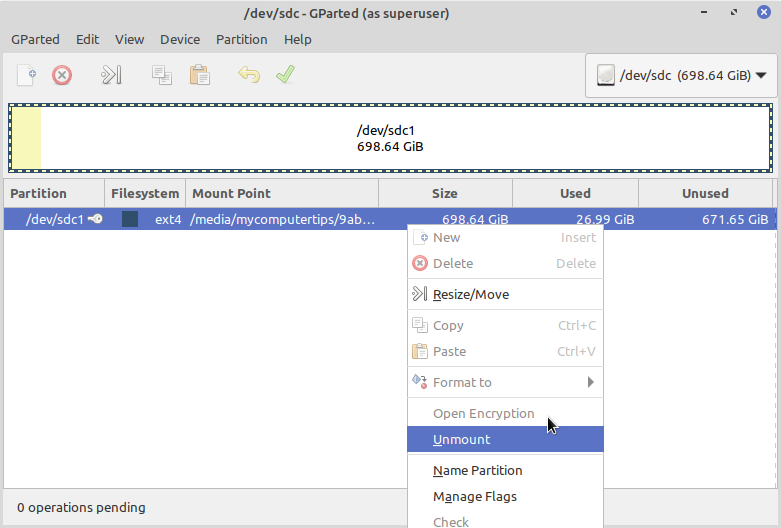
3) Select Label Filesystem
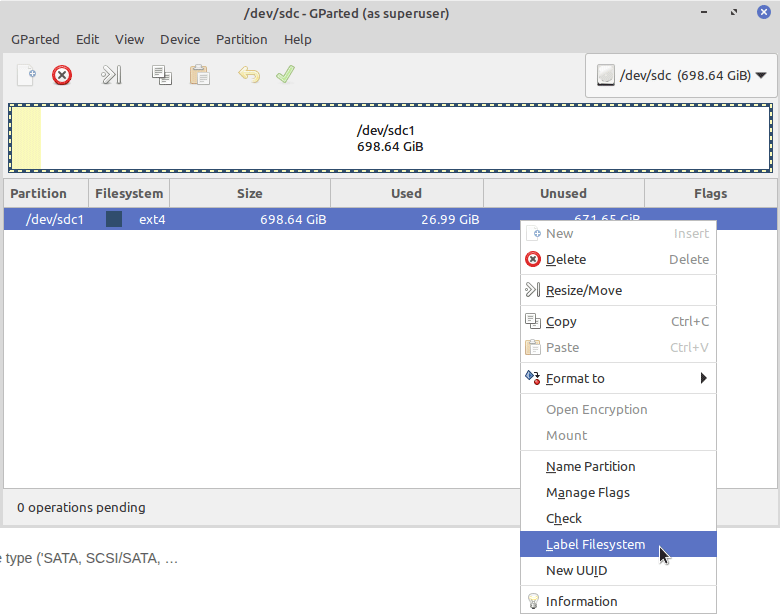
4) Enter your new label
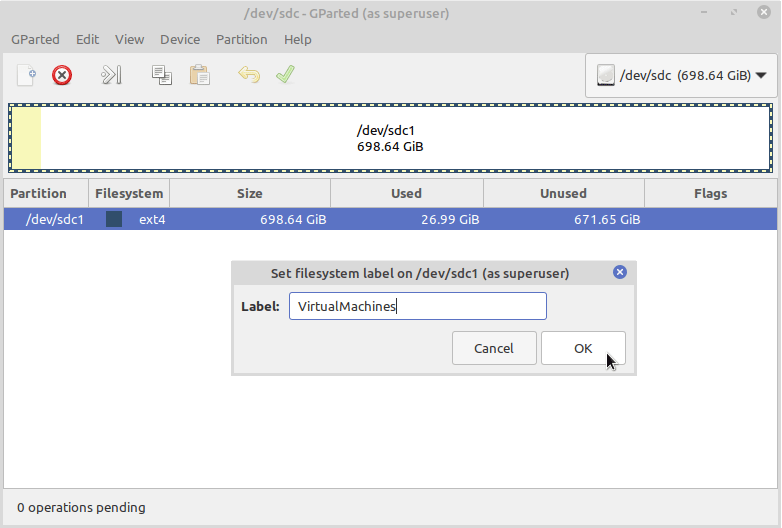
5) Apply All Operations