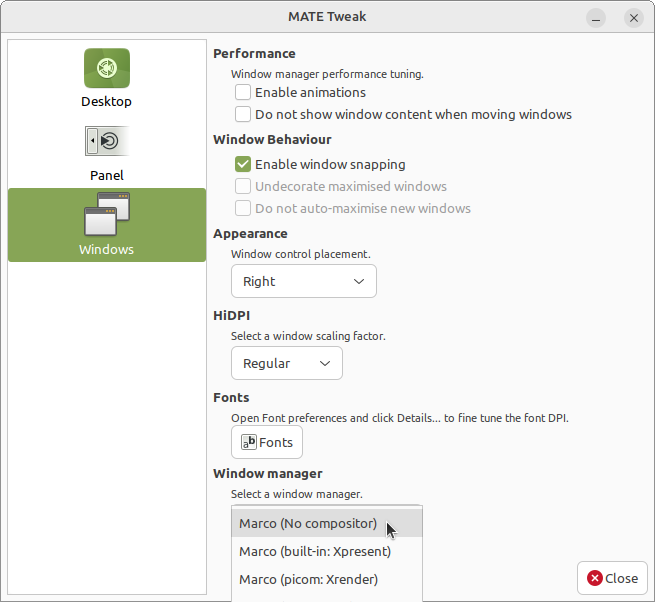ID: 379
Category: Ubuntu Mate
Added: 1st of November 2024
Views: 757
To disable Windows shadows in Ubuntu mate, Open the main menu then go to
Preferences >> Mate Tweak >> Windows >> Window Manager
From the drop down menu select Marco (No Compositor)
Disabling the Marco Compositor will also increase performance on older hardware.