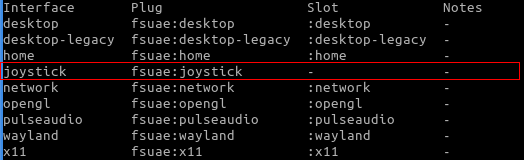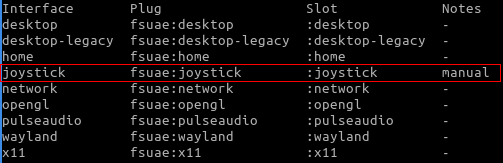Joystick not detected after installing Amiga Emulator fsuae snap package
ID: 334
Category: Emulators
Added: 9th of January 2023
Views: 1,903
Related Tips & Tutorials
➔
Install fsuae Amiga Emulator via snap package on Ubuntu and Ubuntu based distributions
After installing the Amiga Emulator fsuae via snap, I noticed that the Joystick was not detected. Because snap packages are containerised and isolated from the rest of the system, you need to allow access for the Joystick by viewing the connections list and updating the slot.
Enter the following in the terminal
snap connections fsuae
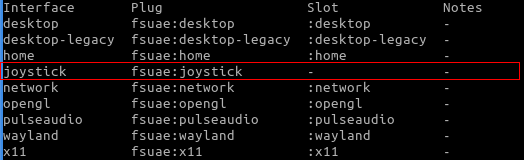
Then issue the following command.
sudo snap connect fsuae:joystick :joystick
Run the connections command again. Your Joystick will now work in fsuae
snap connections fsuae
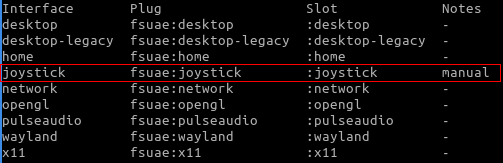
If you ever want to disconnect your Joystick
sudo snap disconnect fsuae:joystick :joystick