ID: 328
Category: Computer Ramblings
Added: 9th of December 2022
Views: 2,858
I'm always on the lookout for old Windows software, so a few months ago I looked on Ebay to see if I could find any old boxed versions of Adobe Photoshop.
There's always plenty for Mac, but when it comes to Windows versions of Photoshop they are actually quite rare. To my surprise someone was selling a boxed version of Adobe Photoshop CS2 for Windows, so I purchased this immediately for only £28.00 including delivery.
Adobe Photoshop CS2 was released way back in 2005, and would have cost you or the company you work for $599 approx, that's about £480 GBP. I think I got myself a good bargain.


Installing in your Linux distribution using Crossover Office
I haven't used Windows for years as my primary operating system, so I wanted to see if Photoshop CS2 would install in my latest version of Crossover 22.0.1
Looking at the latest testing results from 2022, it didn't look promising, but I decided to go-ahead anyway.
To my surprise the installation went without a hitch, and I now have a fully functioning copy of Photoshop CS2 installed in Linux Mint.
Unfortunately Adobe ImageReady CS2 does not launch.




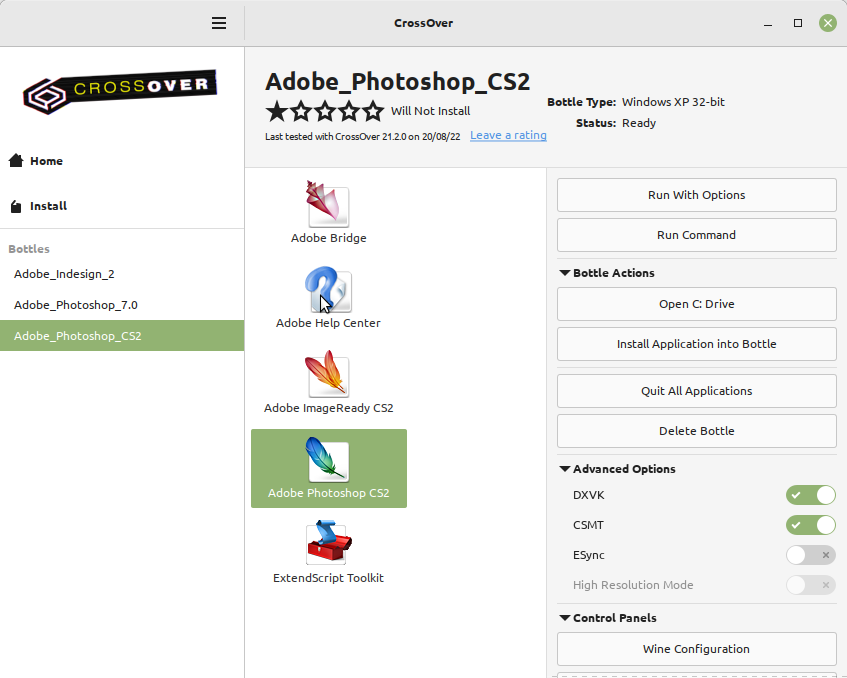

I could use Wine to install Photoshop CS2, but what I really like about Crossover is that your software gets installed in to easy manageable bottles.
By purchasing Crossover, you are also supporting the Wine project itself, which has been around since I started using various Linux Distributions 20+ years ago.
Another advantage of using Crossover, is that some older Windows software will no longer run in newer versions of Windows, and with Adobe Photoshop now being a subscription based product only, makes this way of running older versions of Photoshop a good solution.