ID: 305
Category: PC Components Maintenance
Added: 14th of May 2022
Updated On: Tutorial updated and rechecked on 28th of July 2022
Views: 1,559
Many years ago I had a keen interesting in building PC's. but these days I am completely behind the times when it comes to the latest components.
My main PC has Intel i5 2nd gen processor, 4GB DDR3 ram and a 1GB Nvidia GT510 graphics card. I decided it was time to upgrade my graphics card and purchased a used MSI TwinFrozr3 GTX-660 2GB Graphics Card on ebay.

Compared to the other cards on offer, the MSI TwinFrozr3 GTX-660 2GB was reasonably priced, had good reviews, and even though it was released way back in 2012, is a massive upgrade to what I am currently using.
Being new to PC building again, I encountered two problems. The first problem appeared when I inserted the graphics card and powered up my machine. I noticed that the CPU fan was no longer spinning up. Experience here has taught me that may be the newer Graphics Card was probably drawing quite a bit of power, so I immediately powered off the machine and removed the card. When I powered the machine back up without the card the CPU fan started spinning again.
After removing the card I also noticed that the graphics card required a 6 pin power connector. I have an 500 Watt power supply, but unfortunately this didn't have the 6 pin connector. In the end I also had to upgraded my power supply and purchased a used OCZ Technology Stealth Power X Stream 2 Supply 700W 700 ATX PSU.
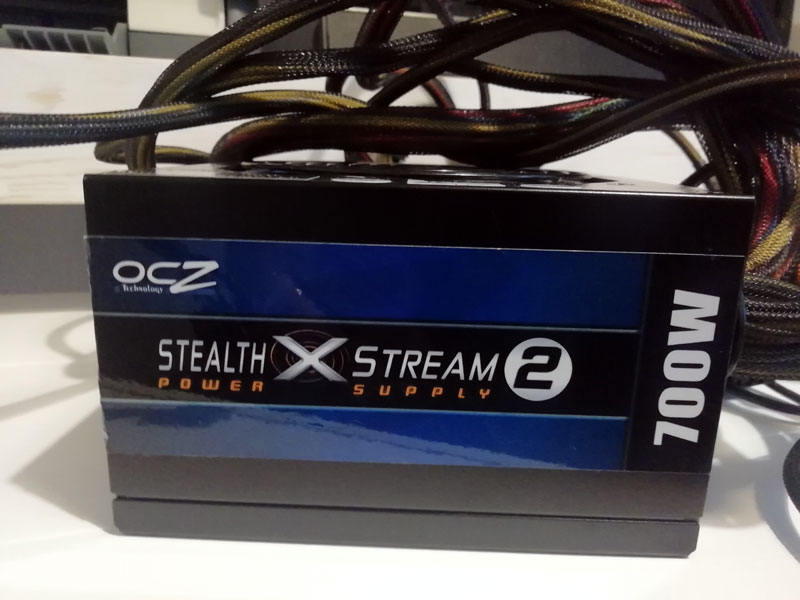
The quality of this used power supply and the numbers of connectors it has compared to my old one, just shows how out of date my components were.
Everything now works correctly and I'm loving the new card. I'm not a massive gamer, but I'm able to play some of the games on my Steam account with higher graphics settings and better frame rates.
I think my next upgrade might be more memory and upgrade the processor to an i7, but I need to see what my mini ITX motherboard is compatible with.