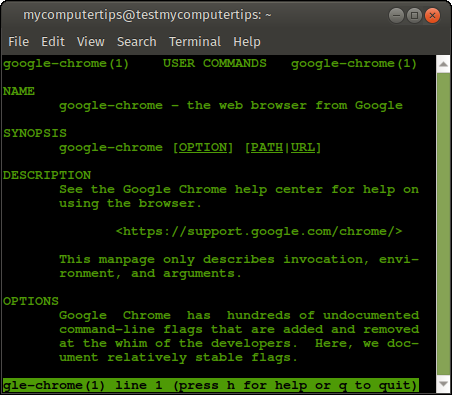ID: 294
Category: Linux Terminal
Added: 29th of November 2021
Updated On: Tutorial updated and rechecked on 28th of March 2023
Views: 2,813
The man (manual) pages, provide information about the packages installed on your system as well as Linux system commands plus a list of extra commands / arguments that can be used through the terminal.
For example the man (manual) pages for google chrome can be found by entering the following command in the terminal