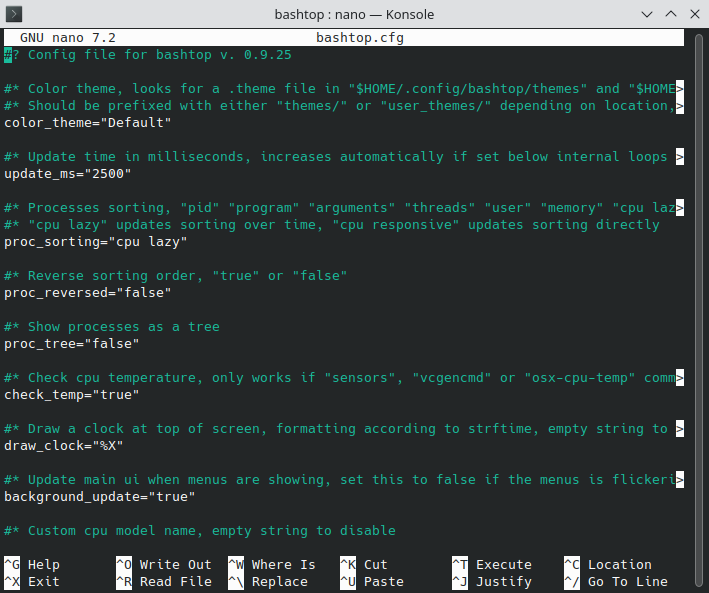Install bashtop in Ubuntu and Ubuntu based distributions. Monitor your cpu, memory, disks, network and other processes in the terminal
ID: 251
Category: Ubuntu
Added: 21st of February 2021
Updated On: Tutorial updated and rechecked on 10th of November 2024
Views: 2,568
Looking for a cool terminal resource monitor then install bashtop.
Bashtop shows usage for your CPU, memory, disks, network and current proccesses
To install bashtop on Ubuntu or another Ubuntu based distribution enter the following command
sudo apt-get install bashtop
Once installed just enter bashtop in the terminal
bashtop

Click m on your keyboard then select options, to change various settings for bashtop.


You can also change the settings by editing the the main bashtop config file. This can be found under your home directory /home/username/.config/bashtop/bashtop.cfg