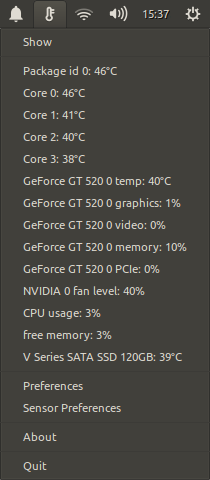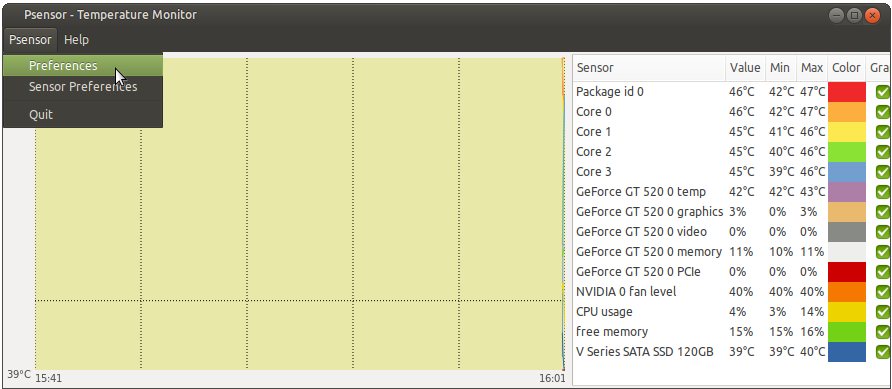Install psensor on Ubuntu and Ubuntu based distributions to monitor hardware sensors
ID: 247
Category: Ubuntu Mate
Added: 31st of January 2021
Views: 2,900
Psensor is an application that allows you to monitor the hardware sensors on your CPU, Disks, Graphics Cards and other hardware.
To install the psensor package, enter the following command in the terminal
sudo apt-get install psensor
After installation start psensor from the terminal using the command, or from your application menu
psensor

The psensor indicator will then appear in your panel.
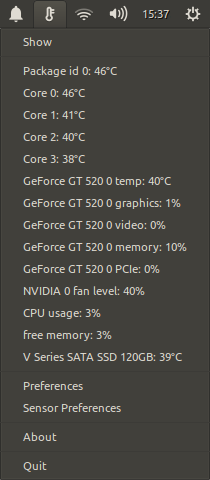
If you restart your distribution and find that the psensor indicator has disappeard from the panel, then you need to change the settings in psensor, so that it automatically launches when you boot in to your distribution.
Start psensor again

Select psensor >> preferences
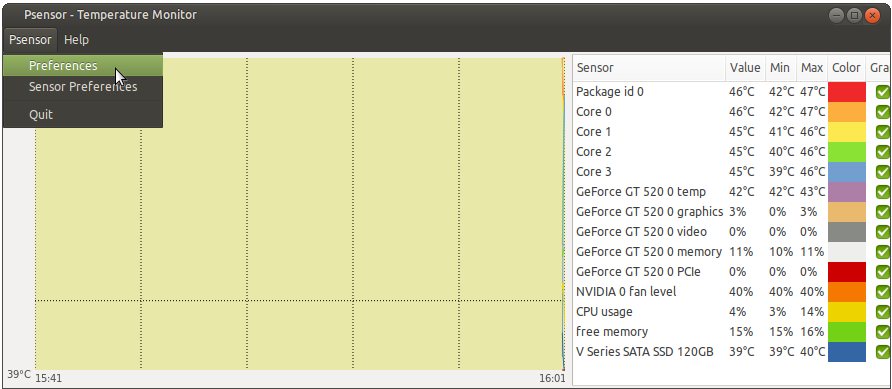
Check the Launch on session startup box

Next time you restart your distribution the indicator will appear in the panel.