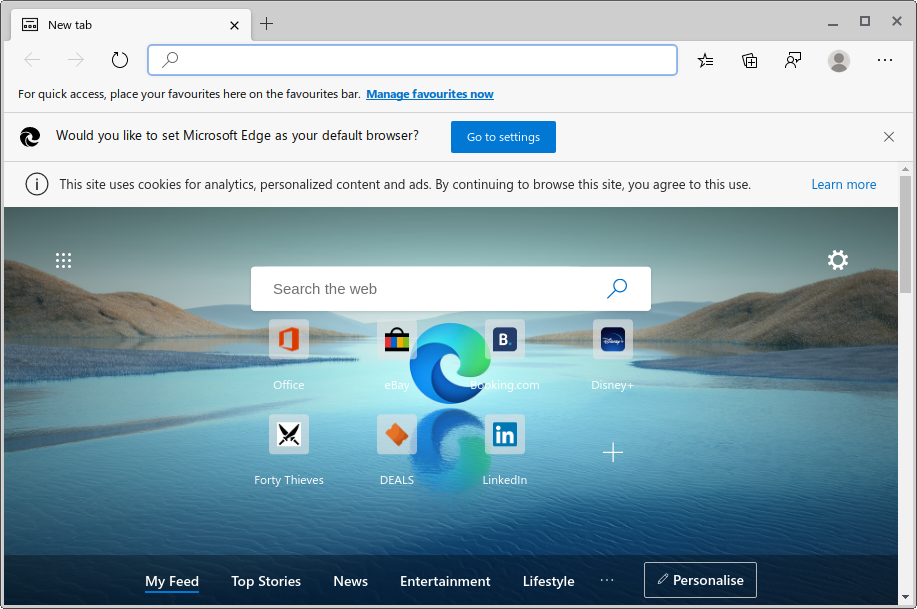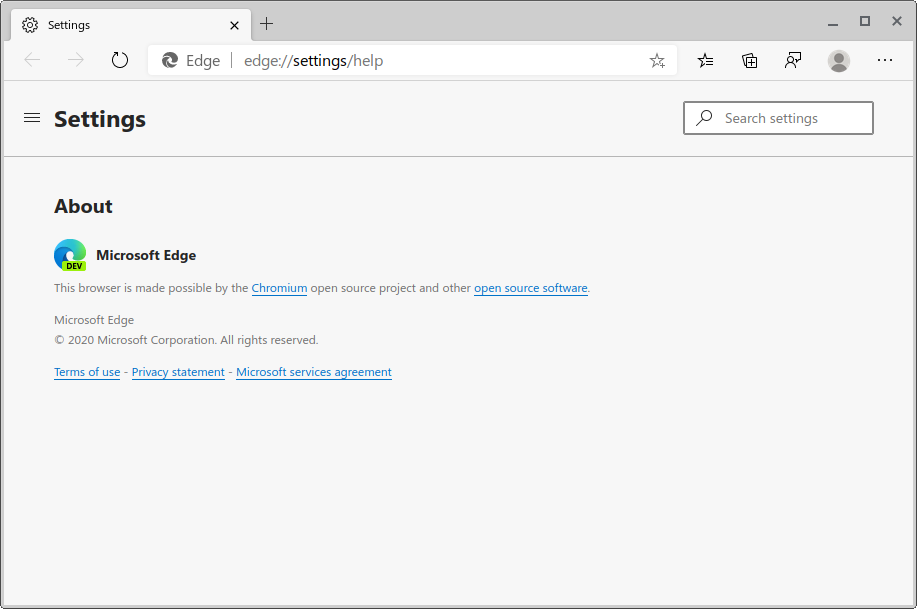ID: 200
Category: Ubuntu
Added: 22nd of October 2020
Updated On: Tutorial updated and rechecked on 4th of September 2025
Views: 2,823

In all my years of using Linux, I never thought I would be offering a link to download a Web browser from Microsoft.
As the browser is Chromium based, performance on my ageing laptop was very good.
To download Microsoft Edge for Linux Click here. The download is .deb format so will work on Debian, Linux Mint, Ubuntu and Ubuntu based distributions.
Once downloaded open your terminal and cd to your Downloads folder