How do I generate a sitemap in .xml format and import this to Google Search Console to get my website listed in Google
ID: 185
Category: Search Engines (SEO)
Added: 30th of September 2020
Updated On: Tutorial updated and rechecked on 29th of March 2023
Views: 2,749
Before Google Search Console, formerly known as Google Webmaster Tools, the only way to get your website listed in Google Search was to submit your URL and then wait for Googlebot to visit your website.
Sometimes it could take weeks for your website details to appear in Googles Search Engine results. These days it's a lot easier and your website can be listed in a couple of days, providing you supply a sitemap in .xml format.
The tutorial presumes you already have a Google Search Console account, and your website has been verified.
If you don't please visit https://search.google.com/search-console/about and create one.
Step 1) Create your .xml Sitemap
Luckily you can create a sitemap of your site easily by visiting the following site https://www.xml-sitemaps.com/ and entering the URL of website. Once generated, download the .xml file.
XML sitemaps is an excellent website for creating your sitemaps in .xml format. I have used it for years and it has never failed me. It's also free to use for the first 500 URL's.



Step 2: Upload your .xml sitemap file to your webspace
Using filezilla or another FTP client upload the downloaded .xml sitemap to your public_html / www folder on your webspace.
Step 3: Import your .xml sitemap file to Google Search Console
Inside Google Search Console Select sitemaps in the menu
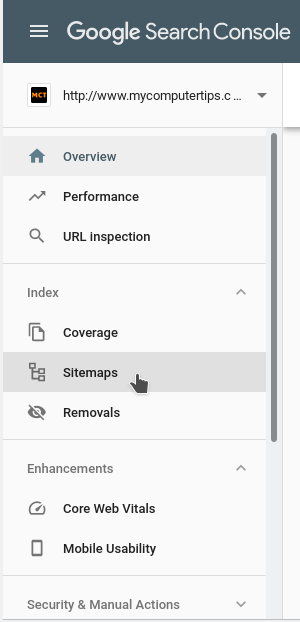
Next under Add a new sitemap, enter the path to the sitemap you just uploaded and click submit
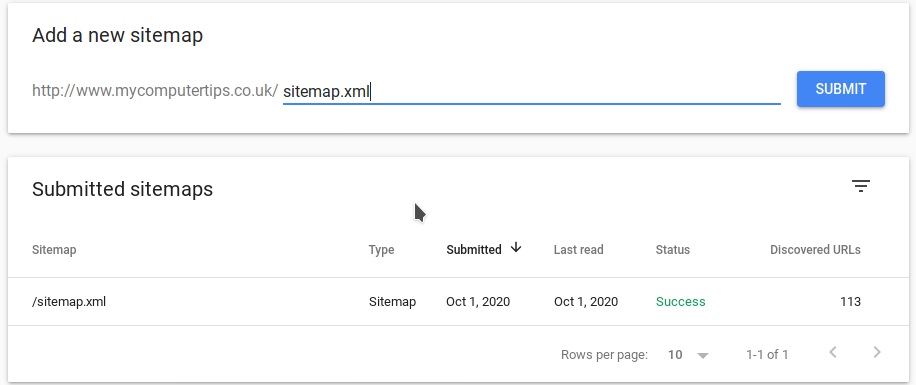
Your sitemap will now been submitted. If this is a new website, you will need to give Google a bit of time to your get your website listed in the search results.

