
My Computer Tips was launched in 2015 and provides information for common tasks in various Linux distributions and other computer related subjects.
My Computer tips has over 290 tutorials and tips.
- Home
- About My Computer Tips
- Computer Parts For Sale (UK Only)
- Privacy
- Affiliate Disclosure
- Latest Tips & Tutorials
- Featured Tips & Tutorials
- Most Popular Tips & Tutorials
- Recently Viewed
- Recently Updated Tips & Tutorials
- All Tips & Tutorials
If you found the information on My Computer Tips useful, please consider sharing our site details.

Categories
Show Categories
Oracle VirtualBox, Unable to insert virtual optical disk
ID: 135
Category: Linux Terminal
Added: 11th of October 2019
Views: 9,434
After installing Lubuntu in VirtuaBox, I decided to install the Guest Additions CD but received the following error.
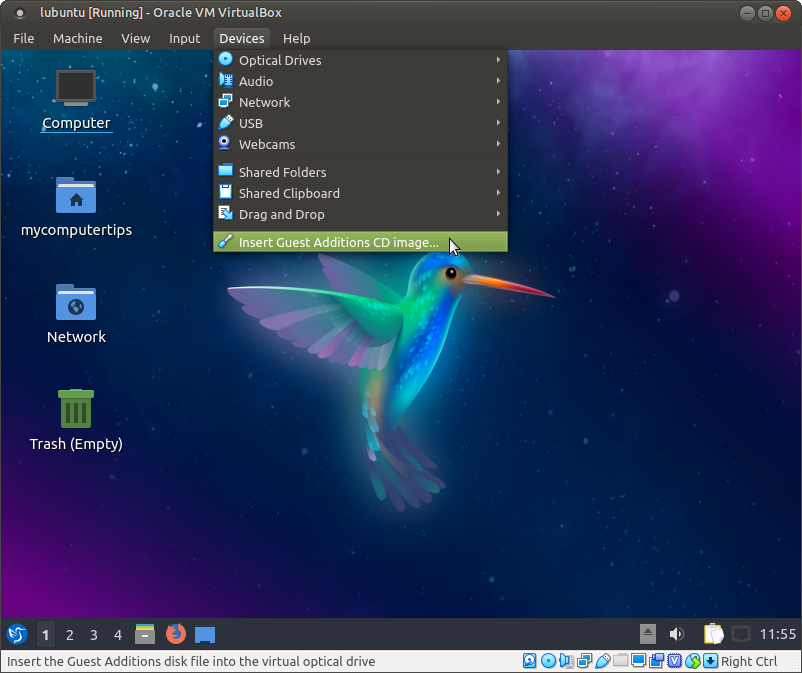
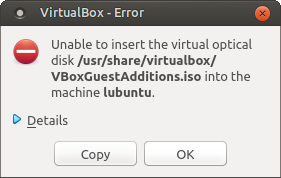
Even after restarting the Virtual Machine, the same error appeared.
To resolve this issue shut down your virtual machine. Go to the settings page of your virtual machine and click on Storage
Under Controller: IDE right click on the VBoxGuestAdditions.iso and Remove the attachment.

Next Add a new optical drive and select Leave empty
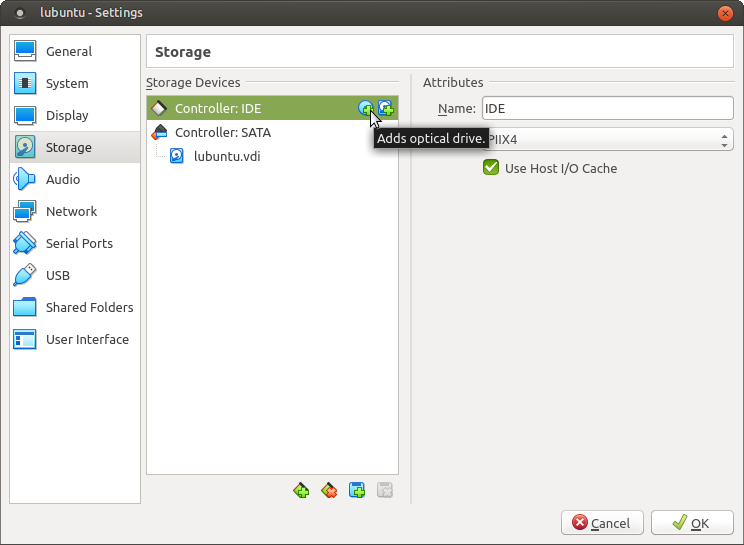

Restart your virtual machine, and select Insert Guest Additions CD from the Devices tab. The will Guest Additions CD will then mount.
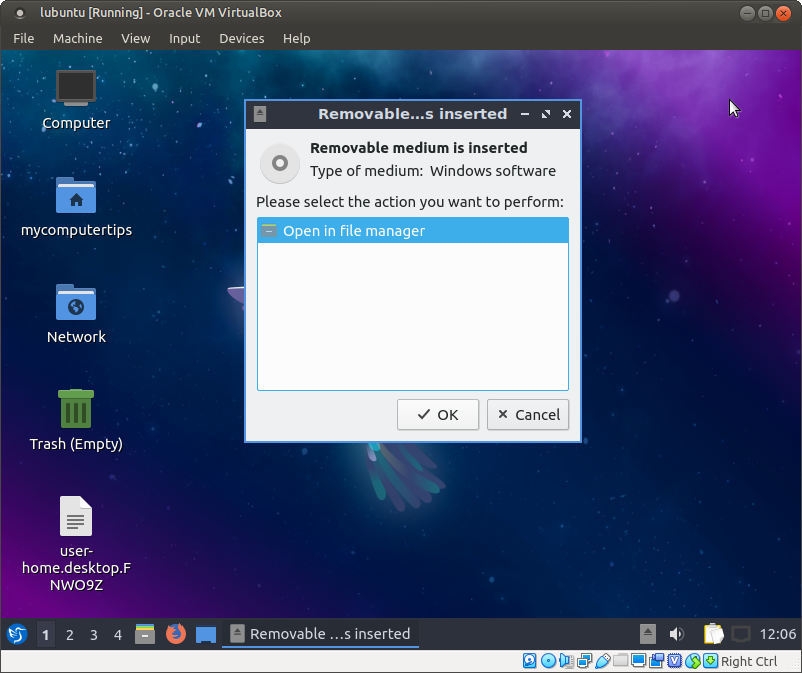
Links
Linux Forums
Linux Gaming
Other Linux / Computer Sites
Other Sites / Shopping
Latest Linux News
Published: October 6, 2025, 4:25 pm
Published: October 6, 2025, 9:45 am
Published: October 5, 2025, 2:01 pm
Published: October 6, 2025, 8:25 am
Published: October 6, 2025, 4:00 pm
Published: October 6, 2025, 8:00 pm
Published: October 6, 2025, 1:42 pm
Published: October 5, 2025, 7:43 pm
Published: October 5, 2025, 10:17 am
Published: October 6, 2025, 10:17 am
