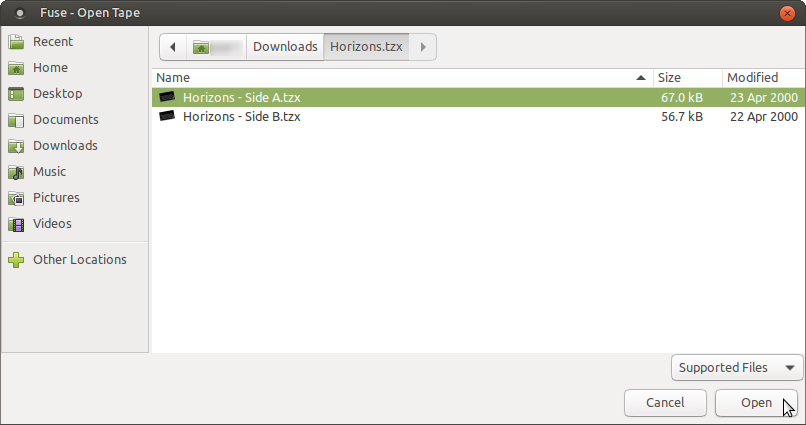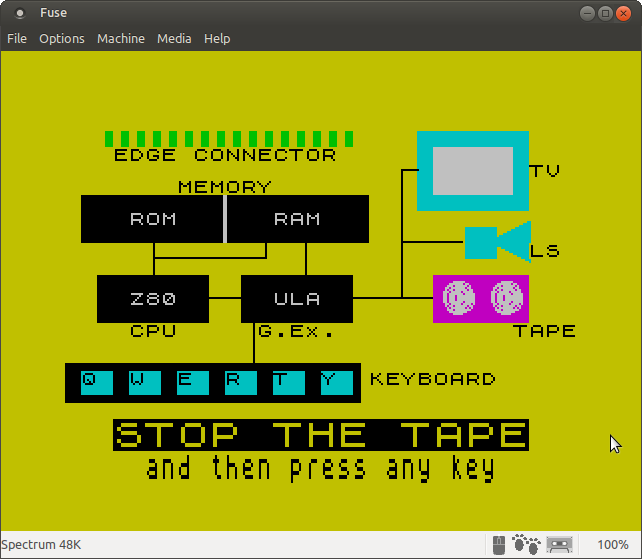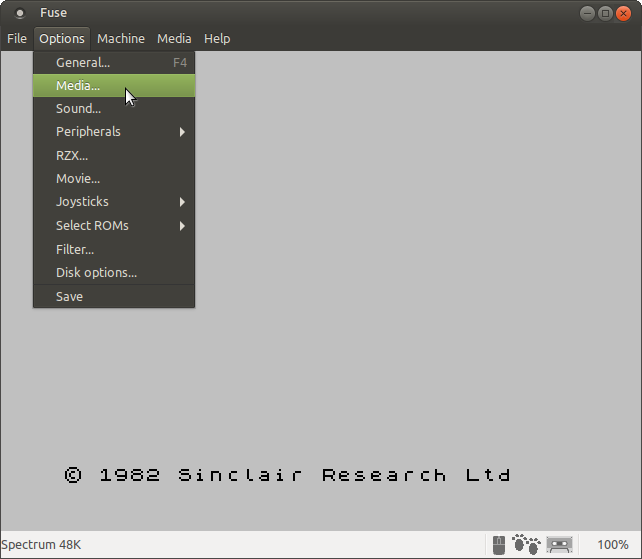Install Fuse ZX Spectrum Emulator in Ubuntu and Ubuntu based distributions
ID: 129
Category: Emulators
Added: 27th of September 2019
Updated On: Tutorial updated and rechecked on 25th of October 2024
Views: 11,456
The 1980's saw the birth of home computers. The most successful and popular computer in the UK at the time was the ZX Spectrum 48k. What made this computer different was the famous rubber keys. It was also competitively priced and also had a better selection of games over computers like the Commodore 64.
If you miss classics Manic Miner, Jetpack, Jet Set Willy, this tutorial will show how to install Fuse, the ZX Spectrum Emulator for Ubuntu and Ubuntu based distributions.
To install fuse open your terminal and enter the following command.
sudo apt-get install fuse-emulator-gtk
When you first start fuse, a warning message will be display about missing roms.
To install the missing the roms enter the following command in the terminal
sudo apt-get install spectrum-roms
Roms are installed the following directory
/usr/share/spectrum-roms
Once installed launch fuse again from the terminal or your main menu.
fuse

Loading a tape
You can pick up game roms from the following website
World of Spectrum
Once you have downloaded the rom file, we need load it in to Fuse.
From the top menu go to
Media >>
Tape >>
Open select the downloaded .rom file and click Open.
You may need to extract the file first. Tapes come in
.tzx format.

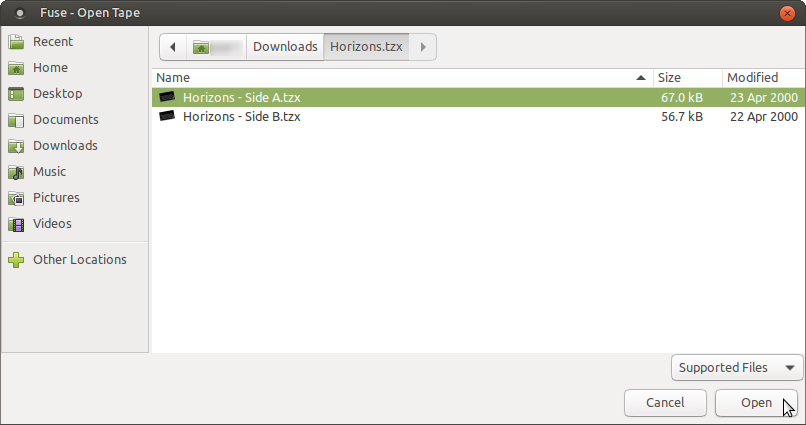
Next we need to issue the LOAD command. On your keyboard press the J key (LOAD) followed by
CTRL +
pp ("") and hit enter.

Your game or demo will then load

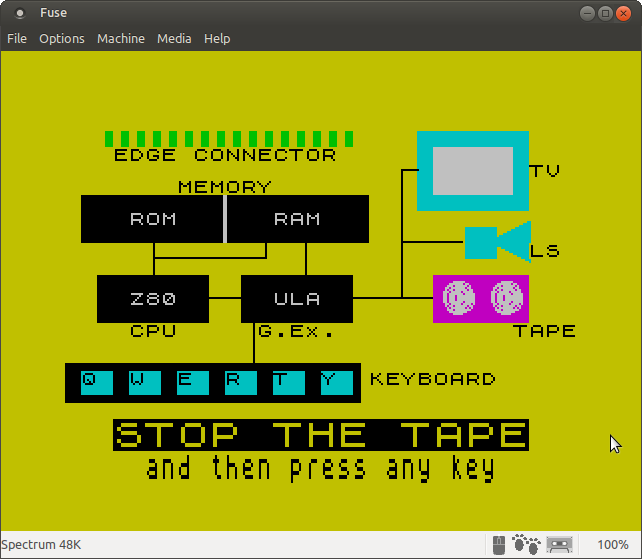
The emulator is set up for fast loading of tapes. If you want the famous ZX Spectrum loading screens do the following.
At the top menu go to
Options >>
Media
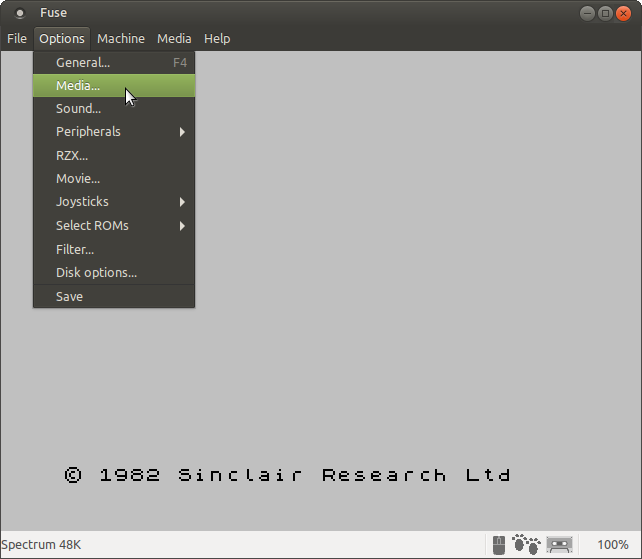
Then deselect Fast loading, Use tape traps and Accelerate loaders and reload the game.